Road trips have become so easier because of Google Maps and Apple Maps guiding us at every turn and stop signs using locations on our smartphones. But these same precise locations are also given to other apps like Instagram and they can see exactly where a person is at a given time.
Soon, Almost all apps will be able to get your precise location without your consent & which could feel like a violation of privacy for some people. It’s a double edge sword: Locations help make your experience with applications better, but they could also reveal information about you that you don’t want out.
Let’s Start From Basics: How Apps Get Your Location?
Smartphones share two different kinds of location information with an app: first, your general location. While the app cannot see your exact address, this option provides the app with a radius for your location like your city, neighborhood, street, etc.
The second form of location is just what it sounds like it is: it allows an app to view your precise location so that it can determine where you are. This way, the app can see the address you are currently at.
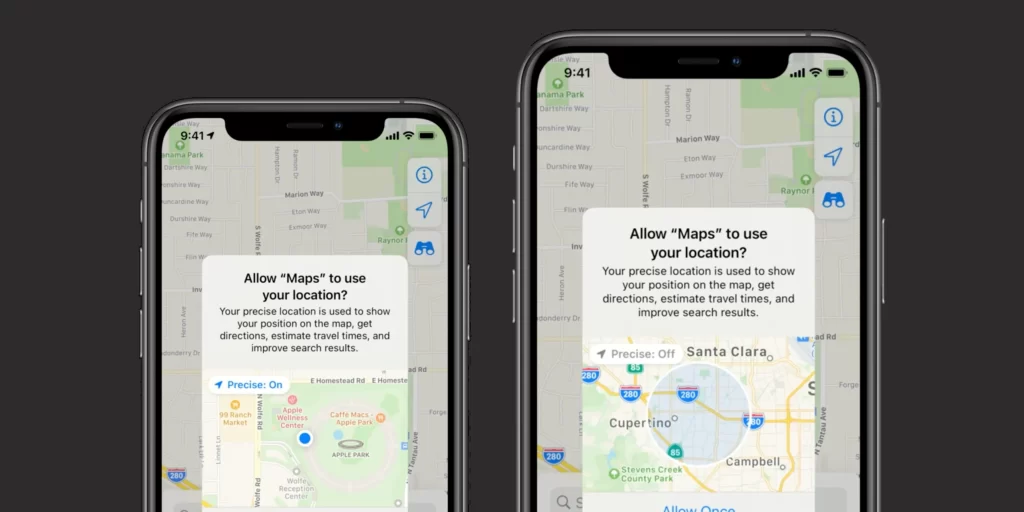
Is It Bad For Apps To See Your Location?
It depends.
Apps like navigation like Maps, need your precise location so they can determine where you are at and help you get to where you are going.
For certain features on an app, having a precise location is good. For example, if you want to post a story on Instagram or Snapchat and you want to tag the restaurant, bar, park, or other specific location where you’re at, the app needs your exact address to determine that.
Where it becomes bad is apps that are using it without giving much information on why they are using it. Like many social media apps. Outside of the example given above, social media apps do not need to know exactly where you are at any given time.
One silver lining is that, despite the fact that precise location discloses your specific position to applications, it probably won’t enable an online stranger to monitor you.
How To Prevent Precise Location Tracking On Your Smartphone?
Any iPhone running iOS 14 or later, as well as any Android smartphone running Android 12 or later, allows you to control exact location settings.
On iPhone, go to Settings > Privacy > Location Services, then choose the app you want to change the setting for. Now, make sure the toggle next to “Precise Location” is disabled.
On Android, tap and hold on the app you want to manage, then go to App Info > Permissions > All Permissions. Under Location, make sure “Approximate location” is enabled, and “Precise location” is disabled.




